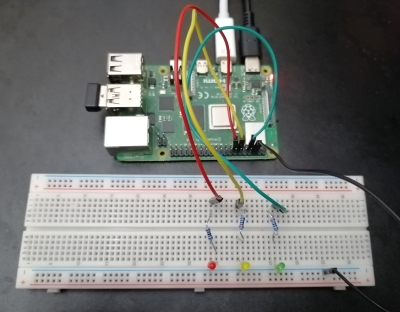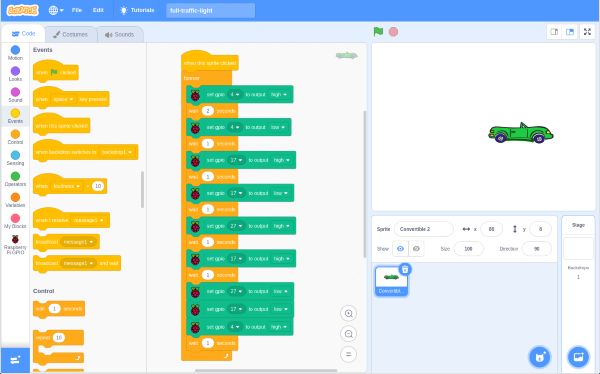Anywhere in England, Anywhere in Northern Ireland, Anywhere in Scotland, Anywhere in Wales, Bedfordshire, Berkshire, Bristol, Buckinghamshire, Cambridgeshire, Cheshire, Cornwall, County Durham, Cumbria, Derbyshire, Devon, Dorset, East Riding of Yorkshire, East Sussex, Essex, Gloucestershire, Greater London, Greater Manchester, Hampshire, Herefordshire, Hertfordshire, Isle of Wight, Kent, Lancashire, Leicestershire, Lincolnshire, Merseyside, Norfolk, Northamptonshire, Northumberland, North Yorkshire, Nottinghamshire, Oxfordshire, Rutland, Shropshire, Somerset, South Yorkshire, Staffordshire, Suffolk, Surrey, Tyne and Wear, Warwickshire, West Midlands, West Sussex, West Yorkshire, Wiltshire, Worcestershire, London, Antrim, Ards, Armagh City and District, Ballymena, Ballymoney, Banbridge, Belfast, Carrickfergus, Castlereagh, Coleraine, Cookstown, Craigavon, Derry City and Strabane, Down, Dungannon and South Tyrone, Fermanagh, Larne, Limavady, Lisburn, Magherafelt, Moyle, Newry and Mourne, Newtownabbey, North Down, Omagh, Strabane, Aberdeen City, Aberdeenshire, Angus, Argyll and Bute, City of Edinburgh, Clackmannanshire, Dumfries and Galloway, Dundee City, East Ayrshire, East Dunbartonshire, East Lothian, East Renfrewshire, Falkirk, Fife, Glasgow City, Highland, Inverclyde, Midlothian, Moray, Na h-Eileanan Siar, North Ayrshire, North Lanarkshire, Orkney Islands, Perth and Kinross, Renfrewshire, Scottish Borders, Shetland Islands, South Ayrshire, South Lanarkshire, Stirling, West Dunbartonshire, West Lothian, Blaenau Gwent, Bridgend, Caerphilly, Cardiff, Carmarthenshire, Ceredigion, Conwy, Denbighshire, Flintshire, Gwynedd, Isle of Anglesey, Merthyr Tydfil, Monmouthshire, Neath Port Talbot, Newport, Pembrokeshire, Powys, Rhondda Cynon Taf, Swansea, Torfaen, Vale of Glamorgan, Wrexham